My travel history is not a particularly interesting one: a trip to London
with my parents when I was 14, another trip to Turkey last year. Other than
that, nada. So it was with particular interest that I took on a business trip to
China: for starters, I was eager to get into the business side of things at
Monfort. Second, I am fascinated with
Chinese culture and have been planning a trip to China in ages. Lastly, it's a
paid business trip to another country... I'm being paid to do
things I would never have been able to afford on my own. Obviously, I said
yes!
Going on a business trip is quite different from going on a vacation and
has its own set of rules. I had to get a business suit, business cards and
similar crud. I'm not a big fan of clothes in general (Israel is extremely
hot and I'm very averse to heat) and uncomfortable, constrictive clothes in
particular, so it's no surprise that I have never worn a business suit. There is
a whole etiquette involved: colour matching, the type of jacket, button
placements etc. These are mostly trivialities, but it gets a little more
interesting with ties: the first and last time I ever wore a tie was for my Bar-Mitzvah party, and my dad put
the tie on for me. This time it wasn't really an option as I was going to
Beijing on my own. Luckily the 'net has once again proven to be an indispensible
information repository, and over a weekend I was able to successfully teach
myself how to tie a half-windsor knot from
scratch. (This might be a good time to note that, externally, I can't see any
difference between half-windsor, full-windsor or four-in-hand knots. They
all look alike to me.)
I'm usually inclined to do my homework before going into a new venture; in
this case it meant doing serious reading on business suit etiquette (as
mentioned above) and an overview of both Japanese and Chinese business culture
(since I'll be meeting both). At least in theory business cards are a major
aspect of oriental business culture - such cards are prerequisites for
businessmen from either culture, or those interested in doing business in the
orient. There are even customary rules on how to present business cards: either
one hand (always the right) or, preferably, with both hands, with the written
side facing the other party. Some sites go as far as to recommend double-sided
business cards, one side in English and the other in whichever language is
relevant to your uses. Finally, it makes an impression to hand out the
cards from a holder (pictured on the right). These are supposedly easy to come
by in any gift shop (which are abundant in Israel for some reason), however I
found this out a little too late and was unable to obtain one in time for my
outgoing flight. I figured I'll just pick one up at the airport, but apparently
none of the shops in either the Israeli or the Turkish duty free zones carry
such products.
A major difference between this trip and any other I've ever been on is
packing detail: packing the suit takes special attention. I'm a pretty
experienced hiker so packing is a trivial task for me; I usually pick the
smallest necessary bag and pack just what is necessary (or useful) for the
purpose of the trip. Although a suitable strategy for hikes through Israel or
trips to Turkey, this strategy proved inadequate because of the
suit: I used a folder for packing the suit shirt, and a special carrying
bag for the jacket and pants. I'm only going for a few days so I didn't pack a
large bag or suitcase and settled for a medium-sized carry-bag... which turns
out to have been a mistake. Although I carried very little on this trip, the
jacket bag wouldn't fit in under any circumstances (not without
twisting the jacket inside) and I had to carry it with me everywhere (duty free,
lounge, plane, etc.). I'm definitely picking a proper suitcase for the next
trip. The special shirt folder also proved inadequate and I had to have the
shirt ironed again.
I figured the few things I'll be needing before and during my flights can be
kept in the laptop bag. This includes a wallet, glasses and the various
documents (flight tickets, passport) I'll be needing on my trip. This would've
been a wise decision if it weren't for two factors: I needed some extra space
for the stuff I bought at the Israeli duty free zone (The Da Vinci
Code and a bottle of Rémy Martin XO
Excellence), and the damn suit carry bag kept bothering me. I think I'll go
with a small traveller's bag next time.
The one thing I didn't plan properly was a camera. I could've borrowed my
dad's camera (Minolta
Z2), but it's large and unwieldly. I wanted to buy a compact digital camera
and figured I could buy a mainstream camera for a reasonable price in the
Israeli duty free. This also turned out to be a mistake, because the price for
the camera I was initially interested in (Canon Digital IXUS 50)
was considerably higher than the price I could get even inside Israel. No luck
in the Turkish duty free zone either, so it's mostly a question of whether or
not I can find the time in China to look up a camera.
Next: the actual flights.
- I've been keeping hella-busy lately; this in itself wouldn't keep me from
posting, but it's keeping me from coming up with good ideas for posts. Sorry
about that, it's only temporary.
- I'm going on a business trip to China in a couple days. I hope to have
some pictures and stuff posted when I'm back.
- Easy Star All Stars -
Dub Side of the Moon is as listenable as it is funny.
- I've ditched Gaim, at least
until the next beta. Aside from being ugly, it's currently too quirky and
slow. Since I can't really stand Miranda the only viable alternative at
current is Trillian.
- I've had to reinstall my machine at work... experiences in a separate
post.
- ReSharper 2.0 is at version
#251, which supposedly fixes a lot of performance issues.
- Oren Eini's posting like mad, make
sure to finger his blog occasionally.
- I'm rennovating my home theater setup. Current candidate list: Panasonic
TH-42PHD8, Paradigm
Monitor 9 v4, Paradigm
CC-370, Denon
2601. Regardless, I would appreciate any pointers in the same price
class.
There are some extremely nonobvious repercussions to switching domains, a few
of which we were unfortunate enough to encounter here at Monfort.
The first of those is that certain source control providers (such as Vault) consider the host name an
integral part of a check out atom; since the domain name switch resulted in a
change in all host names, the direct result was that after the switch our
developers were unable to do anythign with files that had been checked out
before the switch. Although Vault is based off of SQL Server I couldn't figure
out how to "surgically" take care of the problem; changing the host record in
the check out object table had no apparent effect. I thought this might have to
do with client/server side caching, but restarting both did not have the
expected result. To save time, we eventually worked the problem out by undoing
all check outs server-side from the administration tool and manually checking
the files back out.
The second problem was much less obvious: some of our projects make use of
cryptographic key containers for signing .NET assemblies; after the switch we
started getting "8013141C errors" (Windows will not format this error message).
We tried reinstalling the key container only to get an "Object already exists"
message from the sn tool. Yaniv, one of my
colleagues, managed to find an article with the
apporpriate solution: apparently one needs to update the ACL on Documents and
Settings\AllUsers\ApplicationData\Microsoft\Crypto\RSA\MachineKeys.
Simple, but not trivial.
It's been a while since I've posted anything gaming-related, and I'll make it
short and sweet: stop whatever it is you're doing. Buy Dreamfall. Play it. Relish it. It would be
better if you played The Longest
Journey first, but it's not an absolute must (you'll enjoy the sequel a lot
more though).
Suffice to say that this game looks amazing, plays amazing, sounds amazing...
the voice acting is top-notch, the story and settings are magnificent. It's...
bloody awesome. Along with Psychonauts it must
be the best game I've played in years.
Quietly and (apparently) without fanfare, JetBrains have released ReSharper 2.0. Those of you used
to 1.5 will find that the new version is extremely feature-rich, but also
radically slower than 1.5; I seriously hope JetBrains are aggressively
optimizing their plug-in, because on large projects it can become quite
sluggish.
That said, the huge amount of new features as well as Visual Studio 2005
support are a definite reason to move to 2.0.
Damned if I know why, but Visual Studio
2005's debugger just stopped working today. I initially found this out when I
attempted to run PostXING in debug mode, and although the debugger seemed to be
working (VS2005 switched to debug view, the postxing.vshost.exe child process was right there)
absolutely nothing happened for minutes. When I eventually hit Shift+F5 I was
faced with another 30-odd-second stall, after which I was duly presented with
this astoundingly useless dialog:
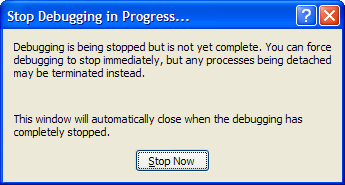
"Mom! The VS2005 debugger is being a
dildo!"
If I didn't want to stop the debugger, I
wouldn't have hit Shift+F5. This is a class case of the "I know what you want
but I'll ask you anyway" syndrome which is becoming increasingly evident in
Microsoft's newer products (such as Windows Vista).
But that's not the issue. I can't
get the damn debugger to work. It stopped suddenly and wouldn't debug
any project at all - it just hangs during or immediately after loading
symbol files. And I can't find anything about it on the 'net, either. Oddly
enough, attaching to external processes seems to work
fine. Ideas?
How closely coupled the various components in Windows are. Take Internet
Explorer, for instance; this wretched thing has been around since the days of
Windows 98, and is now so entrenched in the bowels of the operating system it's
impossible to get rid of. In fact, if you tried to remove it from your machine
you'll find that it's not even a relevant option:
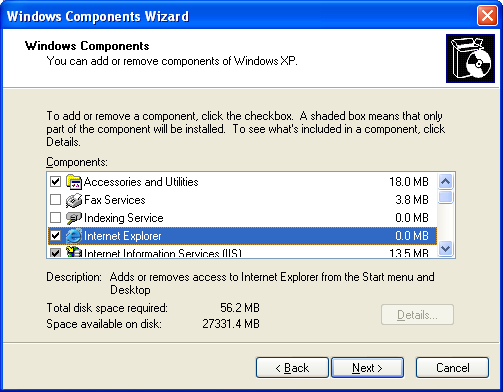
That might explain why I reacted with very little surprise when I encountered
the following dialog box when starting windows explorer (read: double-click on
"My Computer"):
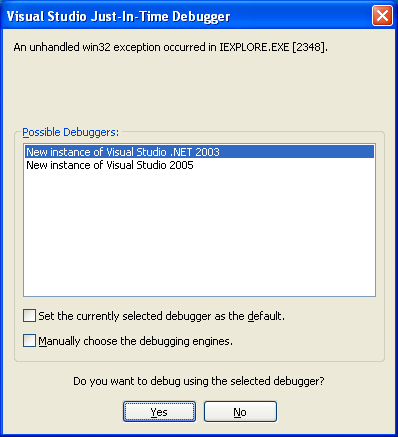
I didn't start the debugger, in case you were wondering. As much
as I appreciate people who actually bother attempting production-debugging on
other people's programs, I don't have the time and patience for this - I have
actual work to do (particularly when at work). So I selected No. And
the dialog came up again. And again. And again. To top it off, my CPU was
bottomed out; Process Explorer seemed to think MDM was the culprit:
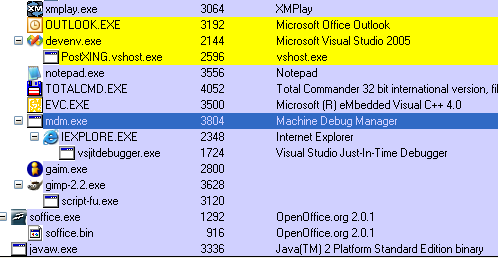
So now Internet Explorer and most programs that rely on it crash
immediately on startup (oddly enough, RSSOwl,
which relies on SWT, which relied on
Internet Explorer, works without a hitch). I immediately suspected some sort of
adware/malware/crapware, but Spybot wouldn't find anything. Now what am I
supposed to do? I hardly think Internet Explorer (which I hardly ever use
anyway) is worth a complete system reinstall.
Warning: Emotional outburst follows
So here I am, working on the latest and greatest version of Microsoft's
flagship messaging and collaboration application (read: the antiquated Outlook
2003 and its bug-riddled back-end). I've switched back to
Outlook after over a year of using the generally excellent Thunderbird. It's
driving me insane.
For starters, despite the fact that Microsoft has had years to
perfect the multilingual - bidirectional text, in particular - support
in its applications, Outlook still suffers from what - in a new product - would
be considered amusing issues that a hotfix will come out for in a couple of
days. Over three years after its release Outlook still manages to completely
mangle plain-text e-mails. Take a normal, Engilsh plain-text e-mail and try to
reply to it. At times (I still haven't been able to find a pattern), although
the e-mail is displayed just fine, replying to it causes the bidi heuristic
engine built into Outlook to decide that this is a right-to-left e-mail, and the
reply is prepared accordingly (quoted lines included). This wouldn't be such an
issue if there was any way at all to change the reading order
without completely mangling the text (Ctrl+A, Ctrl+Left Shift):
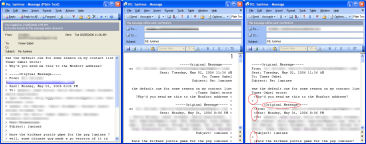
Original e-mail (left), Outlook's reply (center)
and after changing the reading order (right)
I showed this to Ilya (a friend and colleague with much experience
in bidi-related issues). His best idea was to write a macro to do the low-level
conversion for me. That's not really a solution; where bidi support in
Thunderbird is merely missing, in Outlook it's outright
broken. Thunderbird allows me to insert arbitrary HTML if I want to; in
Outlook there's simply no way at all to work around this problem.
To add insult to injury, I started using IMAP when working against
one of my mail servers. I was frustrated for a few days becaue the messages
marked as deleted were never actually removed from the server; aside from the
nuisance of seeing old messages displayed strikethrough along with fresh
messages (which can easily be filtered out), I simply could not figure out how
to purge the deleted messages. The most obvious option, "Process Marked
Headers", was completely useless; nor was "IMAP Folders..." of any help.
This has got to be the first time I ever actually used Office's help - a fact I
would normally attribute to a fundamentally impressive UI - only to find
that the option resides under "Edit->Purge Deleted Messages." Obscure
location? I thought so too. But at least the option is there.
Last month was full of interesting occasions and happenings for me - most of
those of an uninteresting, personal nature. It was hectic, to say the least.
Which is why my posts over the last month or so were extremely sporadic. I
intend to remedy the situation; now it's just a question of what to post about,
and this is where the problem lies: I am not familiar with my readership, such
as it is. Most of the comments I get in response to blogposts are either from
direct friends or occasional Google searchers; I appreciate these comments a
great deal, but they don't provide me with equally important information:
who are the people who consistently read this? What are the RSS subscribers
interested in? This is more or less a personal blog, which has its advantages
(freedom) and disadvantages (lack of focus), and I have no real way of
telling which of the subjects I touch gets more attention or interest.
This is where I'd really appreciate feedback! There are (presumably) reasons
why you read this blog. Is it for the development-related bits? Which posts do
you find useful/interesting, which are completely pointless? Please, help me to
keep you interested. Post a comment, e-mail me or whatever, and let
me know!
Wanting synchronization capabilities and frustrated with a bizarre folder
locking bug - a folder remains locked if a connection is dropped server-side
while downloading mail - which I was too lazy to fix, I switched from
Thunderbird back to Outlook 2003. It's actually a lot better than I remembered
(having worked with it extensively from a development point of view until last
year); when not working against an Exchange server (and on a gargantuan Athlon
64-based machine) it's actually very fast, doesn't stall and is pretty stable at
that.
It's not, all in all, a bad product. But it's not a complete one either.
First and foremost, Outlook's search capabilities are so
ridiculously bad that third party tools have been coming out for years to
address this shortcoming. Among those are Google Desktop Search, MSN Search Toolbar beta, Copernic
Desktop Search and very much my personal favourite, Lookout. Lookout is
an Outlook plugin written in .NET (one of the first commercial-grade products
I've ever seen to use the platform) which indexes your mail in the background
and performs extremely fast searches. It's complete free and was, in fact, so
good Microsoft bought the company a couple years ago and is presumably busy
incorporating Lookout's features into Outlook 12.
Second, the spam filtering options are lacking. I've no idea what sort of
mechanism Outlook uses, and it is effective for certain kinds of spam, but it
also generates a lot of false positives and misses a lot of other spam. Looking
for a client-side (i.e. non-proxy) bayesian filter implementation for Outlook I
eventually settled on SpamBayes,
which is so far completely stable and hassle-free - not to mention effective,
and open-source at that.
Moving back from Thunderbird was not without hassle though; I
wasn't inclined to import the Thunderbird mails over to Outlook so that wasn't
much of an issue, but I couldn't get the "Send To Mail Recipient" shell option
to work with Outlook. Theroetically, merely changing the default mail program in
"Internet Options->Programs" to Outlook should do the trick, but it appears
not to be the case. I eventually found a solution on Joel's
old forums: start RegEdit, go to HKCU\Software\Clients\Mail and change the default value
from "Mozilla Thunderbird" to "Outlook". That's all there is to it.
As a bottom line, if you do not require simple bidirectional mail support or
PDA synchronization via ActiveSync, stick to Thunderbird. It's a basically
superiour piece of software.
|