Warning: Emotional outburst follows
So here I am, working on the latest and greatest version of Microsoft's
flagship messaging and collaboration application (read: the antiquated Outlook
2003 and its bug-riddled back-end). I've switched back to
Outlook after over a year of using the generally excellent Thunderbird. It's
driving me insane.
For starters, despite the fact that Microsoft has had years to
perfect the multilingual - bidirectional text, in particular - support
in its applications, Outlook still suffers from what - in a new product - would
be considered amusing issues that a hotfix will come out for in a couple of
days. Over three years after its release Outlook still manages to completely
mangle plain-text e-mails. Take a normal, Engilsh plain-text e-mail and try to
reply to it. At times (I still haven't been able to find a pattern), although
the e-mail is displayed just fine, replying to it causes the bidi heuristic
engine built into Outlook to decide that this is a right-to-left e-mail, and the
reply is prepared accordingly (quoted lines included). This wouldn't be such an
issue if there was any way at all to change the reading order
without completely mangling the text (Ctrl+A, Ctrl+Left Shift):
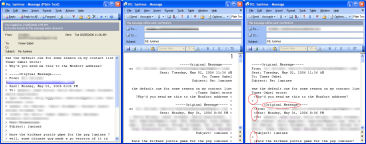
Original e-mail (left), Outlook's reply (center)
and after changing the reading order (right)
I showed this to Ilya (a friend and colleague with much experience
in bidi-related issues). His best idea was to write a macro to do the low-level
conversion for me. That's not really a solution; where bidi support in
Thunderbird is merely missing, in Outlook it's outright
broken. Thunderbird allows me to insert arbitrary HTML if I want to; in
Outlook there's simply no way at all to work around this problem.
To add insult to injury, I started using IMAP when working against
one of my mail servers. I was frustrated for a few days becaue the messages
marked as deleted were never actually removed from the server; aside from the
nuisance of seeing old messages displayed strikethrough along with fresh
messages (which can easily be filtered out), I simply could not figure out how
to purge the deleted messages. The most obvious option, "Process Marked
Headers", was completely useless; nor was "IMAP Folders..." of any help.
This has got to be the first time I ever actually used Office's help - a fact I
would normally attribute to a fundamentally impressive UI - only to find
that the option resides under "Edit->Purge Deleted Messages." Obscure
location? I thought so too. But at least the option is there.