I’ve been meaning to change the site’s theme for ages, and as often happens with these things this gave me an excuse to overhaul various aspects of the site. Here’s a bunch of stuff that’s changed: - Upgraded to dasBlog 2.3 and tweaked a whole bunch of settings. Hopefully this will enable all sorts of interesting stuff, such as OpenID commenter identification and coComment support. I’ll post my upgrade experiences separately;
- Switched the theme to a slightly tweaked version of the dasBlog “business” theme by Christoph De Baene (thanks for the help, Ken!);
- Got rid of the “advocacy” section on the right. I still strongly advocate Firefox, Vorbis and OpenOffice.org (among others), but there doesn’t seem to be much point in placing banners just for that;
- Updated the blog-roll with my latest list.
Some code examples on the site may look a little weird on account of the CSS changes; over the coming days/weeks I’ll be fixing those, as well as recompressing images and other behind-the-scenes changes that will hopefully make the site look better and load faster.
Update (8 May 2009): Eli Ofek pointed out in the comments a little-known but effective tool called the Managed Stack Explorer. Although it features a basic GUI, it can effectively be a .NET equivalent of jstack if you add to the path; then it’s just a question of typing mse /s /p <pid>. It’s a little slower than jstack but worlds better than the alternative suggested below. I’ve been working mostly with Java over the last year, and the .NET code I write is usually limited to interface code between our .NET-based and Java-based components. A long while away from production-grade code on Windows means I need to brush up on my production debugging skills. On today’s menu: thread dumps, or per-thread stack traces if you will. With Java code (at least starting with Java 5) this is as easy as jstack <pid>; with .NET it turns out to be quite a bit more complicated: - Download and install the appropriate Debugging Tools for Windows version for your architecture (x86/x64/Itanium)
- If you need information about Windows function calls (e.g. you want to trace into kernel calls), download and install the appropriate symbols. This isn't strictly necessary if you just want a thread dump of your own code.
- If you need line numbers or any other detailed information, make sure to place your assemblies' PDB files where the debugger can find them (normally you just put them next to your actual assemblies).
- Start->Programs->Debugging Tools for Windows [x64]->windbg
- Attach the debugger to your running process using the menu
- Load the SOS extension with ".loadby sos mscorwks" for .NET 2.0 (".load sos" for .NET 1.0/1.1)
- Take a thread dump using "!eestack"
- Detach using ".detach"
Quite a bit of work for something as trivial as a thread dump. I hope .NET diagnostic and debugging tools improve with time (Process Explorer is definitely a step in the right direction).
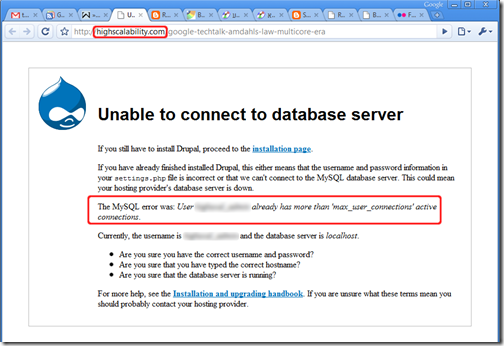
Don’t ya think?
So I had to find myself a new job. Delver was about close down, the employees (including yours truly) were handed notices and the next few weeks were spent searching for my next job. I guess breaks come not only when you least expect them but also from the least likely direction: Delver was bought by Sears and made into SHC Israel, not to mention the company’s first overseas headquarters and development center. 
You’ve read correctly: Sears. Not Amazon, not Google, not Microsoft. Delver, a strictly web-based startup, wasn’t acquired by a web company; not even by a technology company at that. Instead we were acquired by one of the United States’ largest retailers. Why, you ask? Well, with any luck you’ll find out in a few months 
I was making modifications to one of our components, and running all of the unit tests revealed that all database-dependant integration tests were failing: com.mysql.jdbc.exceptions.jdbc4.CommunicationsException: Communications link failure Last packet sent to the server was 0 ms ago.
<snip> (cut for brevity’s sake)
at com.mysql.jdbc.ConnectionImpl.createNewIO(ConnectionImpl.java:2104)
at com.mysql.jdbc.ConnectionImpl.<init>(ConnectionImpl.java:729)
at com.mysql.jdbc.JDBC4Connection.<init>(JDBC4Connection.java:46) Strange error message, but as it turns out the inner exception was far more revealing: java.net.ConnectException: Connection refused: connect As can be expected, the local MySQL server was up and running, and I was able to connect with the command line tool as well as with SQLYog, so it was obviously not a problem with MySQL or the local firewall. Next up I tried to telnet to the appropriate port (the easiest way I know to check port-level connectivity) without success: 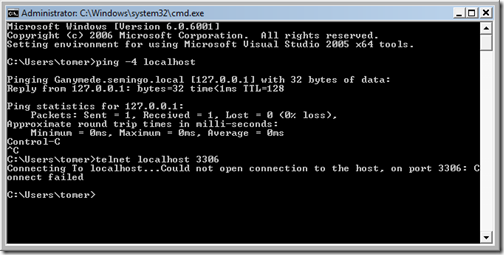
I next tried to connect to the loopback IP (127.0.0.1), and experienced a major WTF moment when the connection succeeded. I use Windows Server 2008 and, as it turns out, it supports IPv6 out of the box. localhost has a slightly different meaning under IPv6 (it maps to ::1), and as I understand it traditional IPv4 traffic is tunneled over the looback IPv6 connection; I’m not yet familiar enough with IPv6 to draw any conclusions on why the above shouldn’t work, but the bottom line is there are several ways of resolving the problem: - Edit your hosts file (it’s hidden under Windows Server 2008, but you should be able to Start->Run->notepad %SYSTEMROOT%\System32\Drivers\etc\hosts) and change the mapping for localhost from “::1 localhost” to “127.0.0.1 localhost”. This does resolve the problem, although I can’t say what impact this will have on IPv6-enabled applications.
- Set the TCP stack to prefer IPv4 to IPv6 when attempting to connect (it’s the reverse by default). According to this forum post, this entails setting the registry value HKEY_LOCAL_MACHINE\SYSTEM\CurrentControlSet\Services\tcpip6\Parameters\DisabledComponents to the DWORD value 0x20.
- Disable IPv6 altogether for your network connection: remove the IPv6 protocol from your network connection component list. At this point in time IPv6 is still very rare so I doubt this will cause any significant issues, but YMMV.
For me, changing the hosts file was the quickest solution because it works and is easy to revert. I’ll have to keep a very careful eye on the behavior of my machine though.
If you've ever tried to develop using PHP on IIS7 (Vista), you'll find that errors in your script result in the default IIS7 "friendly" HTTP 500 error page, which is useless for debugging. This happens in both FastCGI and ISAPI modes. To save you hours of crawling through the 'net, the solution (found on this forum post) is very simple: - Start a command prompt;
- Copy-paste the following: %windir%\system32\inetsrv\appcmd.exe set config -Section:system.webServer/httpErrors -errorMode:Detailed
- Run iireset
- Enjoy.
Unfortunately the startup I work for (Delver) did not survive the current market crisis and has failed to secure additional funding. As a result I’m on the market again, and am looking for senior developer and/or software team lead positions, especially those with relocation opportunities. My résumé can be found here, and the most recent version can always be found under Navigation on the right side of this website. Have an interesting job offer? Get in touch!
Update: I was wrong, and private setters do not appear to work (strange, I’m sure I verified this in my test code, but it didn’t work in practice). See below. It’s been ages since I used XmlSerializer, or even written meaningful amounts of code in C# for that matter, which is why I was utterly stumped by this problem. Try running this code: [XmlRoot( "test" )]
public class Test
{
private readonly string _string1;
private readonly string _string2;
public Test( string string1, string string2 )
{
_string1 = string1;
_string2 = string2;
}
[XmlAttribute( "attr" )]
public string String1 { get { return _string1; } }
[XmlElement( "element" )]
public string String2 { get { return _string2; } }
}
/// ...
XmlSerializer xs = new XmlSerializer( typeof( Test ), "" );
XmlSerializerNamespaces xsn = new XmlSerializerNamespaces();
xsn.Add("", ""); // Gets rid of redundant xmlns: attributes
StringWriter pw = new StringWriter();
xs.Serialize( pw, new Test( "1", "2" ), xsn );
Console.WriteLine( pw.GetStringBuilder().ToString() );
You’ll get an InvalidOperationException stating that “Test cannot be serialized because it does not have a parameterless constructor.” A quick look at the documentation (or a search which may lead you to this post on StackOverflow) will get you the answer: add a parameterless constructor and mark it private. Run the test code again and this time no exception will be thrown; however, you probably won’t be expecting this result:
<?xml version="1.0" encoding="utf-16"?>
<test />
The solution? Add a setter to each of your serializable properties. Don’t need a setter because the class is immutable? Mark it as private and you’re good to go. Tough – you’re going to need one anyway, private/internal/protected setters don’t appear to work. If you must use XmlSerializer you should throw a NotImplementedException from these setters, but in my opinion the resulting contract clutter implies you should simply avoid XmlSerializer altogether.
Although this behavior makes sense in light of how XmlSerializer can be used for both serialization and de-serialization, what threw me off was that no exception is thrown – the contract doesn’t require a setter property, and the serializer output is corrupt. Beware!
A couple of months ago I decided to give Twitter a try, and this ended up a permanent fixture in my online life. As it turns out it’s an excellent tool for posting small bits of information such as links, so I’ll be posting there much more often, but I’ll keep the in-depth posts to the blog. 
Either way you can see my Twitter page here (or follow via RSS).
Chrome "final" is out, so go ahead and update your browser. This is essentially an 0.4.x development version that's been promoted to 1.0 status; if you're looking for more information on Chrome releases, check out this blog. You can get the development releases on the Chrome dev channel page. I'm still using Chrome on both machines at home, but at work I'm testing out the new Firefox 3.1 beta 2. While there are many subtle differences between 3.0 and this beta, the primary differences are: a new privacy browsing mode (a la Chrome's incognito mode), a thoroughly revamped JavaScript engine that brings Firefox's performance to nearly-Chrome levels, and improvements to the way tabs can be rearranged. Finally, Microsoft have finally retired FolderShare and replaced it with Windows Live Sync. I've only just started using it, and so far it looks the exact same as FolderShare, which is definitely a good thing. They've also added Unicode filename support, the lack of which was for me the biggest drawback in using FolderShare. I just hope Microsoft intend to actually improve this amazing tool, since it hasn't seen any visible improvement in over two years. To be blunt, the Microsoft treatment of FolderShare so far hasn't been very impressive, as is evidenced by the FAQ posted on the Sync team blog: Q. What will happen to my computers running FolderShare? What about my folders and files?
A. Sync is designed to make the transition easy for you. When Sync releases, any computers running FolderShare will stop synchronizing files [emphasis mine --TG] and will notify you that you need to download Sync. All of your files and folders will remain untouched on your computers, but you need to install Sync on each computer to continue synchronizing files.
|