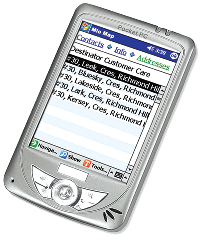
Mio 168 RS
In the process of "going legit" with my laptop (i.e. getting rid of all
commercial software I won't pay for, trading proprietary software for
free/open-source alternatives etc.) I've reached several important
conclusions:
- There are very few commercial applications I can't live without
(specifically, Windows; Visual Studio; Total
Commander)
- Some free/open-source alternatives are actually superiour to their
commercial counterparts (Firefox, Thunderbird and OpenOffice.org [Hebrew version] are three such
examples)
- The sheer amount of tools and applications I require just to get things
done is
astounding
Despite the impressive efforts by the free/open-source community, there are
still a few areas where commercial companies (in this case, Microsoft) have the
upper hand: PDAs. I was recently handed down a MIO 168 RS
handheld which my dad replaced, and ended up trying to learn the quirks of
Windows Mobile and how to best make use of it.
Apparently the whole deal of synchronizing with mobile devices is not as
trivial as you'd think; there is only one standard, SyncML,
which is apparently supported only in part and inconsistently by various mobile
devices, and is basically not supported by Thundebird (nor, to my knowledge,
Outlook). The Windows Mobile connectivity solution from Microsoft, known as
ActiveSync, is perfectly adequate if you intend to use Outlook; however I do not
own a license for Outlook (one is provided with the PDA, however it is for the
obsolete Outlook 2002) and would prefer to keep using Thunderbird anyway.
The one glimmer of hope is an application called FinchSync - a combination of java sever on
the PC and a .NET agent installed on the PocketPC device (strange, wouldn't you
agree?). There are several problems with this solution:
- It is incredibly cumbersome. Having to install a seperate server and
client application is in itself a chore, but having to install the server
application on each and every host machine is really very annoying.
- Although it supports .ics files (which appear to be the standard calendar
file format used by Mozilla applications), these files do not appear to be
employed by the Lightning extension to
Thunderbird by default and I couldn't figure out how to get it to work.
- Finally, the software works over TCP/IP; this was probably the easiest
solution, however PocketPC devices that are not WLAN-capable are not
configured for TCP/IP by default; it might be possible to configure a TCP/IP
bridge over the device's USB connection, but up to this point I have spent so
much time with so few results I've conceded that there is no way to do this
easily.
As you can see, in this case Microsoft takes the cake: synchronizing to
anything but Outlook is a real chore, if not next to impossible. I'd consider
getting a license for Outlook, but at roughtly $70 for an academic license of a
version of the software that's three years old and about to be replaced it's
hard to justify the expense; additionally I would much prefer to keep using
Thunderbird as my e-mail client of choice.
With the upcoming competition from Office 12 and the far-superiour
integration of Outlook in the corporate environment along with its tight
integration with PocketPC-based solutions (which I've come to understand are the
majority in this market segment), the open-source alternatives are in pretty
grave trouble.