Update (1 July 2007): The newer versions no longer exhibit this problem (tested on beta 12.0.1183.516). Just make sure you chose "None" for the image borders.
Looking back at my post on Windows Live Writer dating back to August, it seems that I either missed a very significant fact about the product or perhaps something has changed in one of the betas. The short story is that Windows Live Writer sucks at handling images; whenever I embed an image it goes on to severely reduce the image quality:
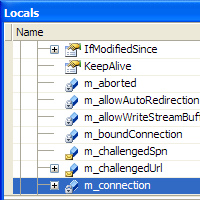
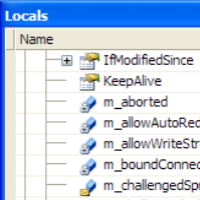
You be the judge: on the left, the original. On the right, the "improved" version
Not only does WLW upscale my image for some unknown reason, it also does this via an extremely low quality scaler. In the case of simple images such as the one above, this will also result in larger file sizes (this example demonstrates a 400% increase in file size - from under 21KB to a little over 104KB).
This reminds me of the old image pasting problem with Microsoft Outlook, and what kills me is that I can't think of any conceivable reason why anyone would develop this "feature". To add insult to injury, the only feedback link I could find (via this post in the Windows Live Writer blog) is an MSN Groups page that requires registration. The registration process itself asks you about a hundred completely personal questions that Microsoft has absolutely no business asking.
I'll try and get in contact with the WLW team since I do want to keep using the tool, but this particular issue is starting to cost me a lot of time and effort.