So I have to update a bunch of documents, primarily that 6mb pile of text, graphs and objects spanning about 110 pages I
mentioned last time. My last experience working on it with Writer (from the
OpenOffice.org 2.0 suite) was a blast, so despite the bigger assignment I figured that it would be a good learning experience.
The template the document was originally based off of is apparently
very ill-conceived because, upon further examination, I noticed some
issues that had nothing to do with the document import (for example,
the headers were completely handcoded - no autotext or field usage
etc.) In the process of reworking parts of the template, namely the
table of contents and headers, I had to learn a bit about Writer and
would like to share some insights.
First of all, unlike Word (I use 2003), there's no "edit header"
mode; you differentiate between the header and the rest of the page by
looking at the box outlines (gray by default). When you edit the page
header in Word it actually changes editing mode: the rest of the page
is grayed out and it's very obvious that you're editing the header
itself. I'm not sure which approach I favor better, although I am
inclined to go with Word (because it makes it that much more obvious
what you're doing at any given time). That said, the Writer interface
for fields is more powerful, or at the very least far more intuitive,
than Word's. The interface for working with headers is also much more
powerful than in Word, although it did take me a little while to get
the hang of it; I had to get over some preconceptions from years of
working with Word [since version 6 on Windows 3.1!] and spend a couple
of minutes using OpenOffice's sparse but surprisingly effective help.
Writer lets you associate each page with a particular "Page Style" and,
consecutively, each Page Style with its own Header and Footer. Not only
that, it lets you use define (per Page Style) a different header/footer
for odd/even pages (in case you're authoring a double-sided printed
document). Once you get the hang of it, defining and using headers is a
blast.
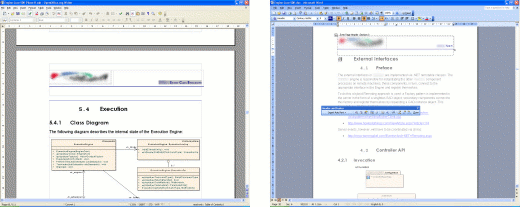
Editing headers in OpenOffice (left) vs. Microsoft Word (right)
Creating and using indexes and tables (in the classic sense, not
graphical tables) with Writer is a lot more powerful than in Word; it
gives you a somewhat less-than-intuitive but extremely powerful GUI for
setting the structure of each entry in the table/index. I used this
feature for creating a Table of Contents in the document; being the
tidy tight-ass that I usually am the document has a very clearly
defined outline (same concept as in Word: headings, body text etc.)
which made for an extremely easy transition into a table of contents.
The process is easier in Word - just add the Outlining toolbar to your
layout and click on Update TOC:
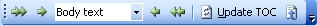
It's not really any more complicated in Writer, just slightly less
intuitive. From the menu select Insert->Indexes and
Tables->Indexes and Tables, choose Table of Contents and you're
done. When it comes to customizing the table of contents, though, Word
is practically useless; in fact, it took me a couple of minutes of
going over menus just to come to the conclusion that I can't remember
how to access the customization dialog. While on the subject, Word
manages to obfuscate an amazing number of tools, power tools and
necessary functionality behind a convoluted system of toolbars, menus,
wizards and dialogs to the point where it's impossible to find what
you're looking for. Writer to Word is (not nearly, but getting there)
what Firefox is to
Internet Explorer as far as usability is concerned: immediately
lightweight, does what you want out of the box and when you DO need
something nontrivial it's much easier to find (Insert->Header as
opposed to View->Header and Footer, for example. Why the hell would
I look for something like that in View?). Formatting in general is much
more convenient in Writer; for example, you can very easily select a
section of text and set it to default formatting with Ctrl+0, which you
could theoretically do with Word, but only after spending a lot of time
customizing it. There's no easy way to do it out of the box without a
lot of unnecessary and inconvenient fiddling with the mouse. It would
be interesting to examine Office 12, supposedly Microsoft went to great
lengths to improve usability.
But I digress. Back to table of contents: unlike Word, the default
Table of Contents in Writer does not hyperlink to the various sections
of the document. In light of the immediacy of the floating Navigator
toolbox in Writer (which Word sorely lacks) it is simply unnecessary.
However, since the document will eventually be exported to Word this
was necessary. It took another few minutes of searching, but ultimately
the answer was completely obvious: right-click the Table of Contents,
click on Edit Index/Table and simply customize the structure of the
entries via the Entries tab. The process could use some improvement,
though: there is no way to change the structure for more than one level
at a time which is quite frustrating, and modifications to the
structure are not intuitive (for example, I couldn't figure out why the
hyperlinks wouldn't show, and then figured that I probably need to also
insert an "end hyperlink" tag to the structure. This would completely
baffle a non-technical end-user).
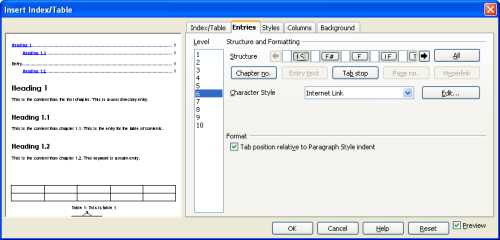
Customizing an index/table with Writer: powerful but not intuitive
So far, though, the experience has been a resoundingly positive one.
There's always room for improvement, but if at version 2.0
OpenOffice.org has already managed to supersede Word as my favorite
word processor Microsoft have some serious competition on their hands.