I decided to split my previous
post in the hope that someone googling for this topic might actually get a
straightforward answer (I certainly didn't). Visual Studio 2003 does not let you
use Bitstream Vera Sans Mono by
default. Instead it takes a bit of trickery to get it to work.
- Open Visual Studio 2003; go to Tools->Options->Environment->Fonts
and Colors. You will notice that you can select either Bitstream Vera Sans or
Bitstream Vera Sans Mono Bold. Select the latter like so:
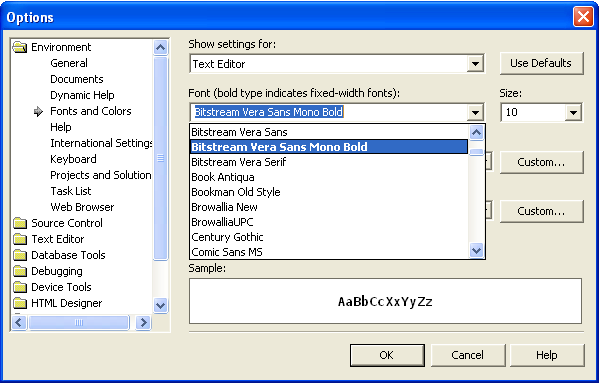
- Click on OK and close Visual Studio 2003.
- Run regedit; click through to the following key: HKCU\Software\Microsoft\VisualStudio\7.1\FontAndColors\{A27B4E24-A735-4D1D-B8E7-9716E1E3D8E0}
(the GUID may be different for you - there aren't many of them, just look
until you find the right value name):
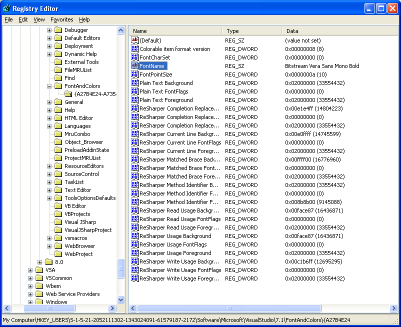
- Change the value of FontName to "Bitstream Vera Sans
Mono" (without the quotes):
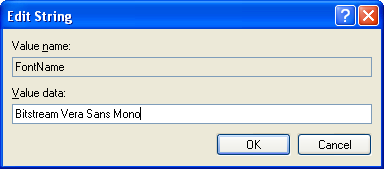
- Click on OK, close the registry editor, restart Visual Studio 2003. You're
good to go!