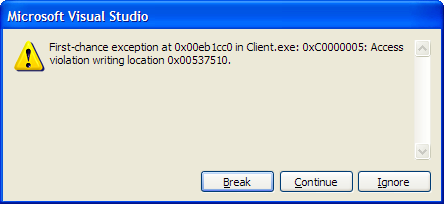For some reason the Visual Studio 2005 debugger (on my native Smart Device project) flat out refused to halt on Data Abort errors. Instead it would just show the error information on the debug trace and crash the application:
Data Abort: Thread=81e27040 Proc=804c68c0 'Client.exe'
AKY=00000041 PC=00eb1cc0(emnative.dll+0x00001cc0) RA=00eb6d6c(emnative.dll+0x00006d6c) BVA=0e537510 FSR=00000007
For obvious reasons, I wasn't particularly happy with this. Digging into Google and the documentation didn't help; after some serious headscratching I figured that the Windows CE kernel must be catching these exceptions at some point, so from the Debug->Exceptions... menu I enabled, under Win32 Exceptions, catching of thrown Access Violations:
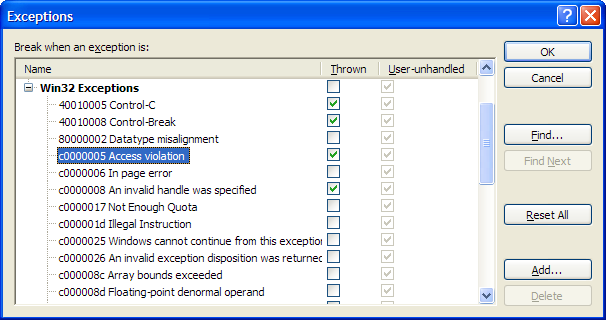
After this, I managed to finally get proper trapping in the debugger, and easily find out what code actually caused the access violation: